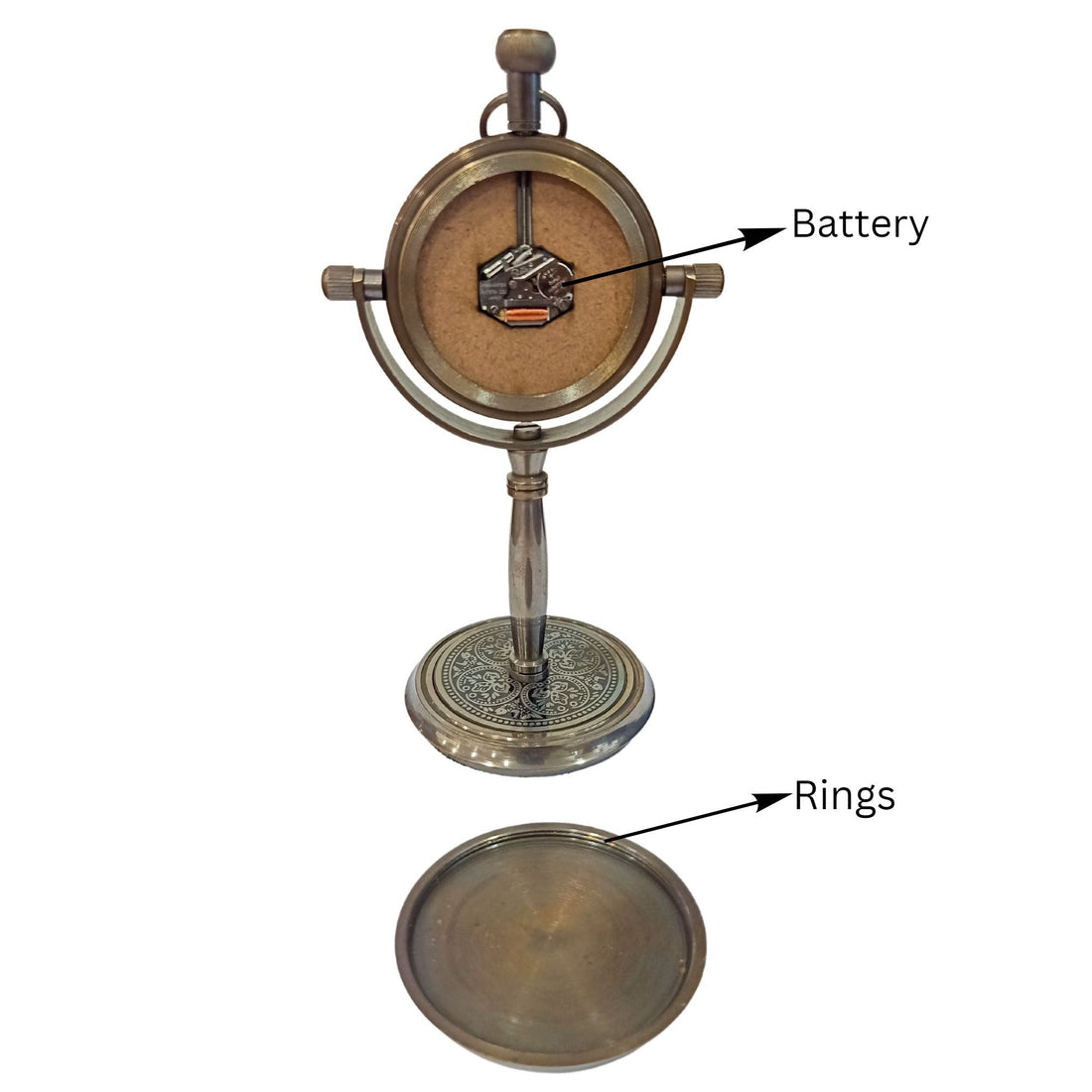Maintaining clocks is an essential aspect of keeping track of time and ensuring accuracy in our daily lives. Whether it's a traditional analog clock, a digital clock, or even the clock on our electronic devices, regular maintenance is necessary to ensure their proper functioning and reliability. It is important to check the batteries, they should be replaced regularly to prevent the clock from stopping or running inaccurately.

2) Then safely change the battery. See below image to changing the battery.


Note: Do not tighten the cover so much that it doesn't open next time when you need to change the batteries. Also, make sure the cover is 100% Dry while closing the desk clock.